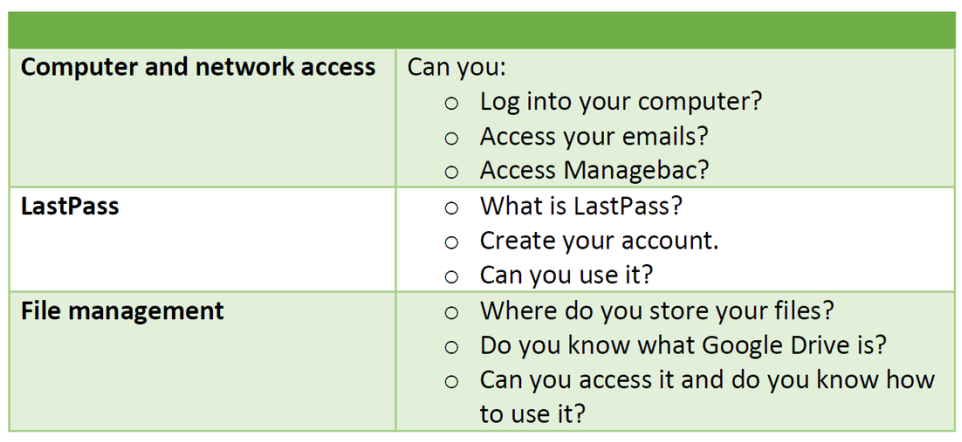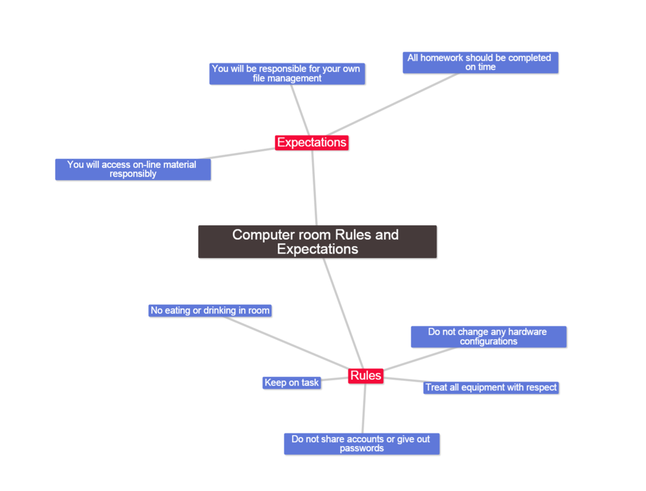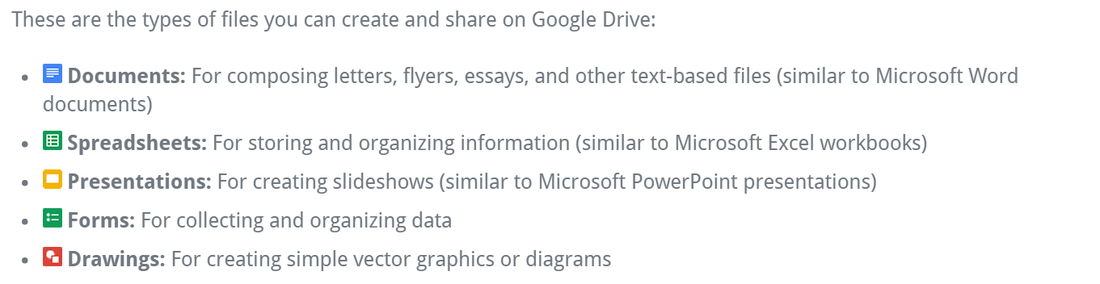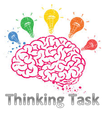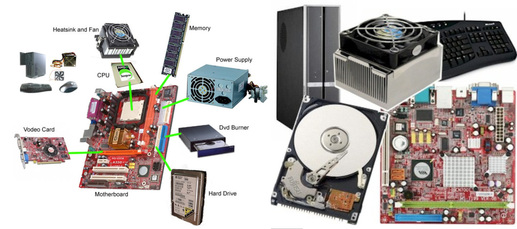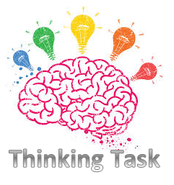IT Grade 8
Computer and File Management
Rules and Expectations
Using Chrome and five different tabs log into:
Explain the different uses of each of these sites.
- Your school email account
- Google Drive
- Managebac
- The school's website
- The school's library page
Explain the different uses of each of these sites.
- Create a Folder called 'School Work'
- In School Work create a different folder for all your subjects except IT
- I will have shared a folder with you called IT Grade 8 - move this folder into your School Work folder. Now all work that you place in this folder will be shared with me too.
- In the IT Grade 8 folder you will find some documents your task will be to turn the text file into an exact copy of the jpeg files you can see. You will need to do this with a partner and work as collaborators so one of you will need to create a Google Document and share it with the other person.
- Finally convert your Google document into a PDF
E- Safety
|
What should we be careful of whilst using the internet? Using Coggle add all the ideas that we come up with in the class. |
|
|
|
| Presentation Tips | |
| File Size: | 17 kb |
| File Type: | docx |
What does your Computer do?
Do you really understand the difference between your HDD and RAM? What processor should you buy and why? What does the specification mean to you?
|
Presentation Projection:
In groups you will be creating a Google Slide in which you will:
You will be assessed in class on your presentation so remember to follow the Tips that we previously went through. |
Video Editing and Creation
Plotagon in 45 seconds from Plotagon on Vimeo.

All professional films, series, adverts etc begin life as a story board. This helps the producers visualise what they want to create! Your task is to create a short 2 minute story. It can be about any topic that you want but must contain:
- Humour
- Sound effects
- Music
- Have a beginning, ,middle and ending
Making of an advert
|
What makes a good advert?
Watch the advertisement above on Indonesia and using Coggle mark down what you consider makes up a good advertisement for a place. Consider the film making elements such as, picture, sound, story, narration etc.
We will then discuss this in class and add to your mindmaps |
Nice - The Advertisement

This is a individual or paired project. You get to chose. However, if you chose to work as a pair you will both be equally responsible for the work and will receive the same grade. Your task is to make an advertisement for Nice, France. I have provided you with some footage that you can download in class to use in your advert.
The final product should contain:
The final product should contain:
- Minimum of 2 minutes and Maximum of 3 minutes completed advert.
- It should have a title, captions and credits.
- It should have at least one special effect (this is any effect placed on the video for example I will consider turning a colour image into sepia or black and white a special effect)
- It should have music appropriate to the content and purpose.
- It should also contain narration.
| |||||||
Advertising your school

Now that you have had your first practice of video editing we are going to be starting a longer project where you will be filming and editing a whole advertisement.
Task: Create a short 2-3 minute advert advertising your school. You will be divided into groups for this task.
Here are a few things you will need to consider:
Task: Create a short 2-3 minute advert advertising your school. You will be divided into groups for this task.
Here are a few things you will need to consider:
- Story line
- Content
- Filming angles
- Interviews
- Overall message